Hi everyone. I've shown you this before, but I have a lot of new readers so I thought I would go through it again. I still get more requests than I can handle each week asking things like "do you know where the lamp in this image is from?" As much as I would love to be able to answer each one individually, it would take away hours and hours every week from my work, so I can't always do it.
I don't mean to drive people away, and will always try my best to help if you can't find something you see here. But I really think you will enjoy being able to source pretty much everything you see yourself. So here goes – this is exactly how I do it when you email me, and I'm using a real life example that I did for my own house last week.
________________________________________________________
Problem:
You have an image like this one, and you think "I must have this bedding but I don't know where it is sold!"
And the image doesn't link anywhere, or the link is broken, etc. Here is what you do.....
I. The Easy Solution:
1. Copy the image to your desktop or Images folder or wherever you store images.
I just use my desktop.
2. Go to "Google Reverse Image Search" - HERE (as of right now, mobile does NOT work....you must use your desktop computer. Ironic from the company not allowing non-mobile friendly sites in search results anymore, but whatever google. There is a possible mobile solution here, but I'm not exploring it because this post is for regular reverse image search. There are also reverse image search apps that you can find in your app stores, but I've never used them so I have no comment other than that I know they exist).
3. Click the Little photo icon to search by image, as show here:
4. Click "Upload an image" and then "Choose File"
5. Now select the photo that you have previously saved to your desktop, and click "Open" to upload it
6. After about than a second (it is Google after all), search results will appear:
^
Here's what I can tell from the results – the product is "Luxury Bedding" by Eastern Accents and is available at Eastern Accents, FrontGate, etc. To find even more sources, I could click on the "visually similar images" at the bottom. (Note that I did not type in "Eastern accents bedding" in the search bar – Google figured that out and filled it in from the image.)
So now you have sourced an item you saw in an image! It's an awesome tool, and honestly when you guys send me images and ask me where something is from, it is exactly what I do.
Sometimes an image does not lead directly to a source, but does lead to the decorator. In those cases you can contact the person who actually did the room and usually they will respond. At least I know I do.
_______________________________________________________
But there's even more. So here's what happened with the image I sourced above. I clicked the links and that bedding is $1400 for a small duvet cover. So it is absolutely out of the question.
But then I started thinking, maybe the fabric is not theirs exclusively? Maybe I can find the fabric and have it made or make it myself?
So I used Google reverse image search again:
1. I cropped in on the duvet cover fabric to get a good representation of what it looks like, like this:
2. I went back to google reverse image search and uploaded the cropped in image
3. This is what came up:
^
Not that helpful, because Google is only pulling up the bedding that I already found. See how it filled in the "Eastern accents Bradshaw button tufted bedding" at the top? That's because Google is seeing this as part of a bedding collection.
4. So, what if I delete the "Eastern accents Bradshaw tufted cotton bedding" from the search bar and tell google that it is FABRIC and search again?
Basically, I'm telling google to stop searching bedding and only search for fabrics that look like this image:
5. It worked! Here are my results:
The first two results are not marked as ads, but they kind of acted like ads. They took me to the storefronts rather than any particular fabric.
The third one, however, called "Geometric Fabric & Decor on Pinterest," took me here, to Online Fabric Store's Pinterest board with the fabric I want on the far right pin:
Clicking the pin took me here, where the fabric is $41:
Now, I also have the name and manufacturer of the fabric. So doing a final, regular Google search for "Portfolio Zuma KeKiwi Fabric" yields this:
So now I have several sources where I can compare prices on the fabric, as well as a couple of Etsy stores that sell the pillows and other items for a whole lot less than the original source.
I use the Google reverse image search tool every single day. Once you get the hang of it it's really fast and easy.
I hope this helps you all find everything you are looking for!
________________________________________________
Before you leave, there's more to see:
________________________________________________
Before you leave, there's more to see:
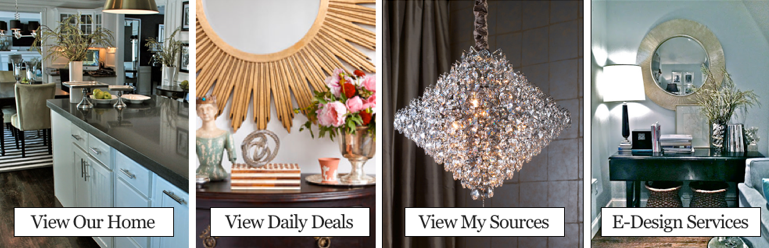
















Stacy thank you so much for sharing this great source with us, I know I have been one guilty of asking your...where did this...come from!! Merci!!
xoxo
Karena
The Arts by Karena
hi stacy, thank you for taking the time to post this again. good luck with your new puppy!
Wow. Amazing
This is very helpful information.It will save me so much time doing research. Thanks so much for sharing!
Post a Comment